|
|
How to Connect a Bot to ChatGPT |
|
ChatGPT is an LLM (Large Language Model) trained by Open AI. GPT-3.5 is the technology behind Open AI's ChatGPT. GPT-3.5 is a text generation model designed to chat, in that when you give it a text question or prompt, it can generate the answer or a paragraph of following text. The model is able to answer questions on a wide variety of topics in multiple languages, and can even do complex math, and write code. You can connect your Bot Libre bot to GPT-3.5 using OpenAI's API, and a Self script in your bot. Follow the follow these steps to connect your bot. 1 - Create your botFrom the Bot Libre website click on "New Bot", enter your bots name, and select "chatgpt_template" as your bot template click on "Create" Another option if you already have an existing bot is to import the ChatGPT script from the Bot Libre Script library, from your bot's Scripts page select "Import". 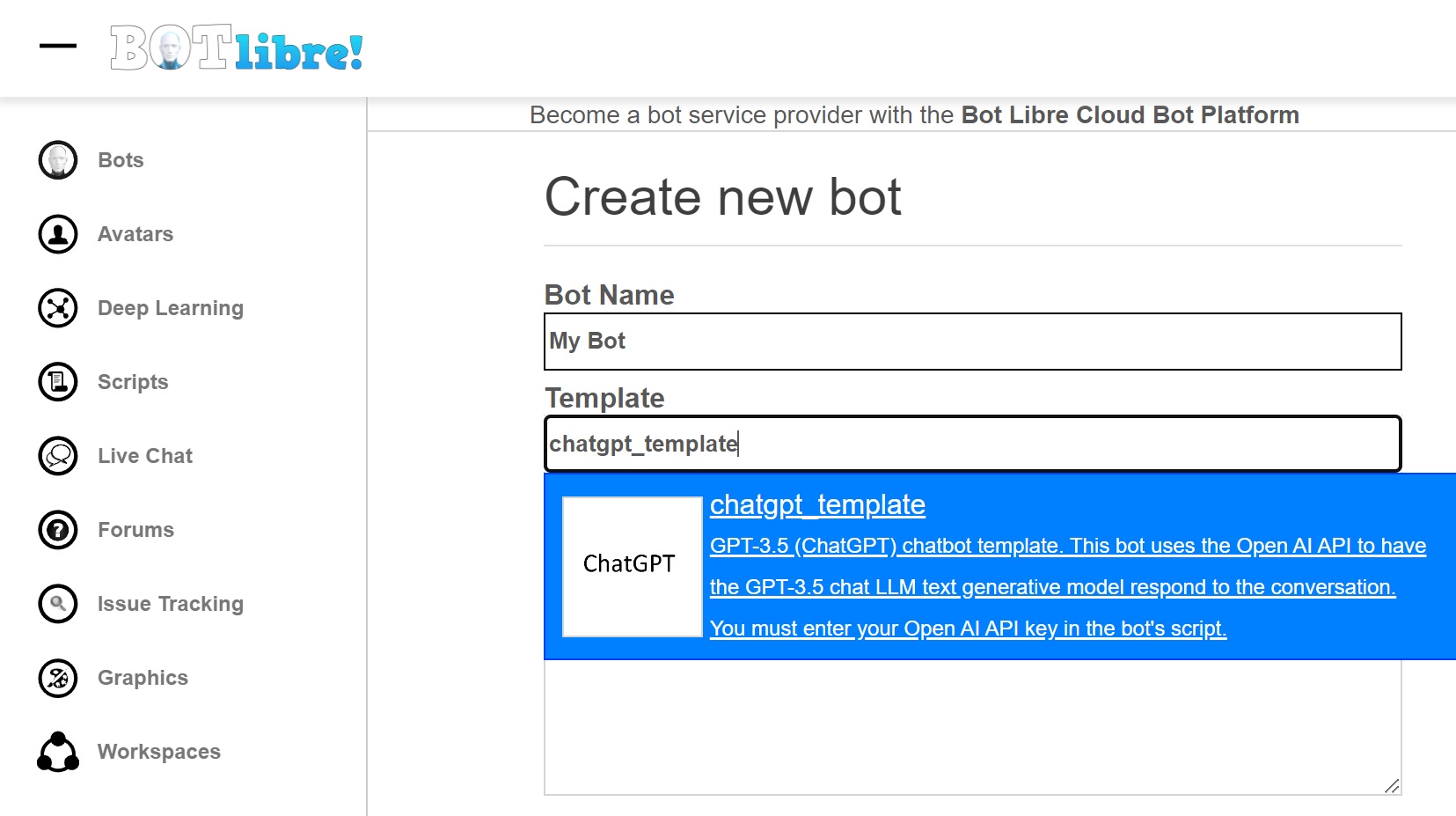
2 - Create your Open AI accountFrom the Open AI website create an account and API key, Click on "View API Keys",
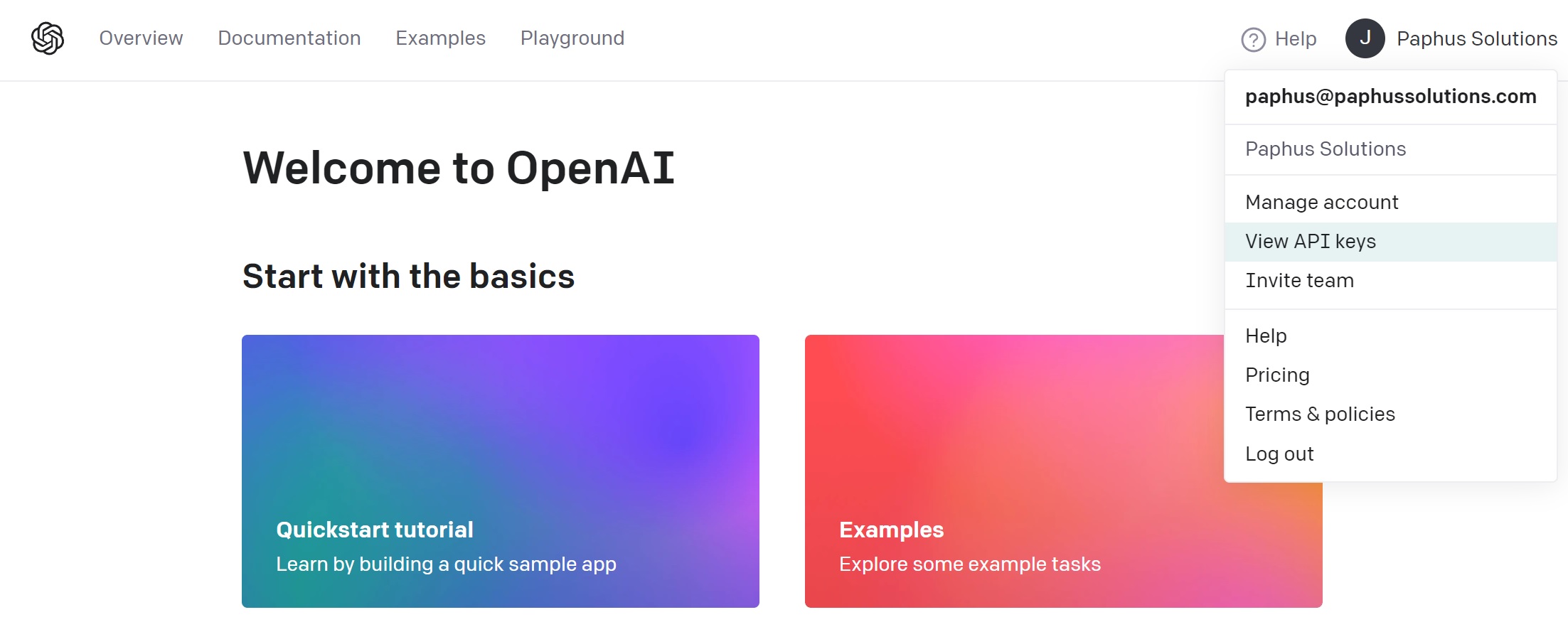
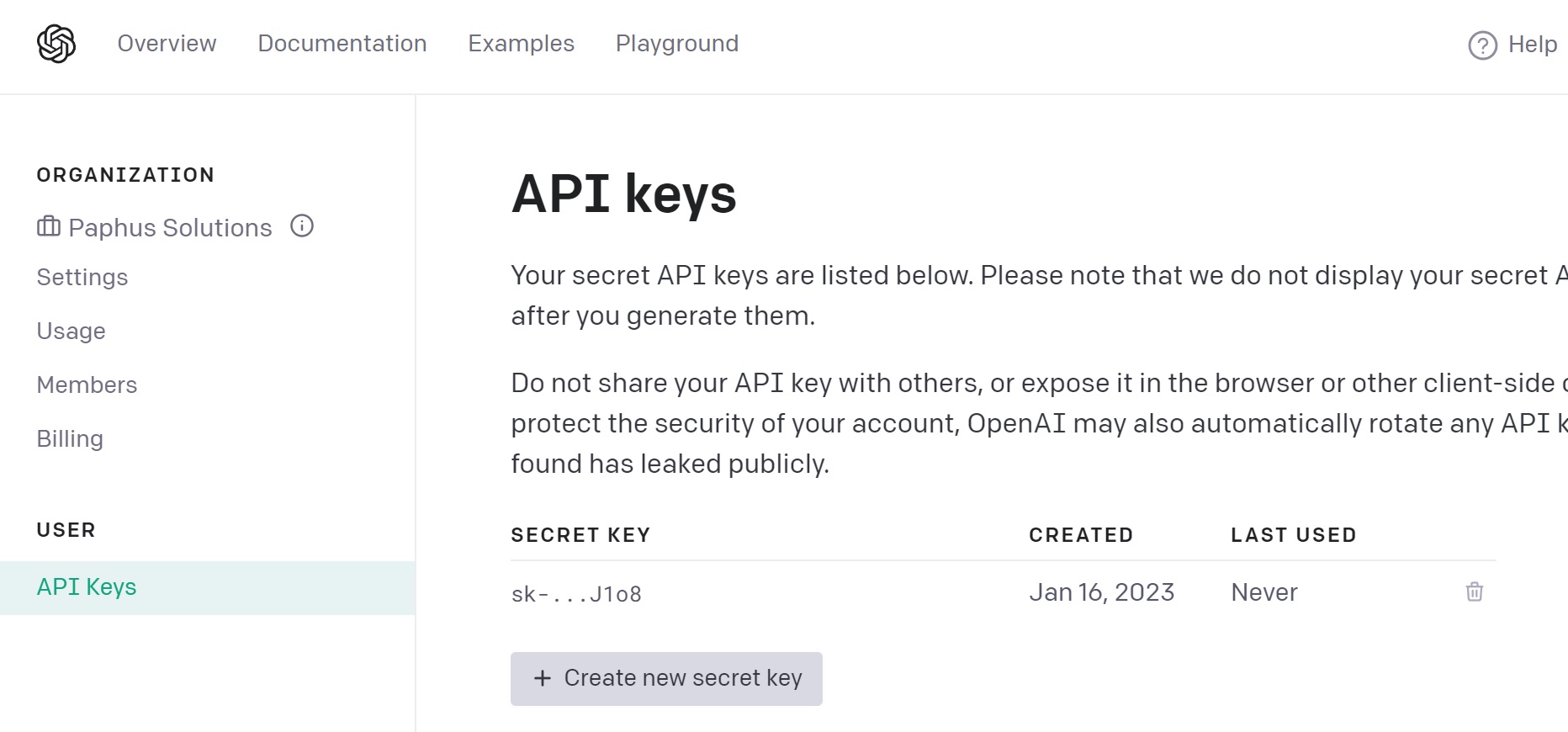
3 - Set your key in your scriptFrom your bot's Admin Console, select "Scripts" and edit the "proxy" script. Enter your Open AI API key in the line, var apiKey = ""; 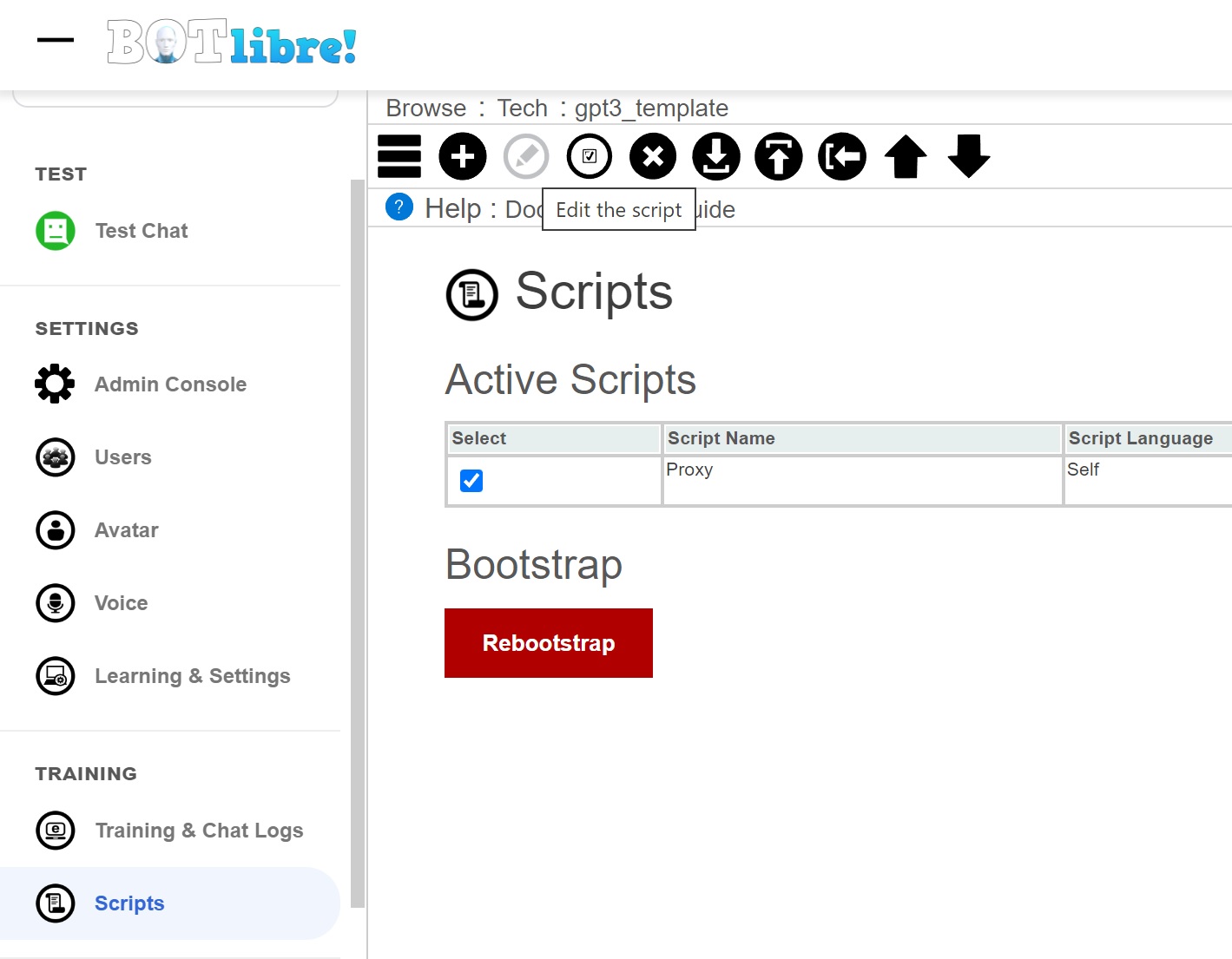
4 - Edit your greetingYour bot's greeting is the first message the bot send new users. It is also used as the first message in the text prompt sent to ChatGPT. Your greeting lets ChatGPT know what you want it to be. i.e. here are some example greetings, "Hello, I am Julie, product support for ACME, how can I help?" "Hello, I am Joe, and can help you with any questions you have on plumbing." "Hi, I am Jane, your best friend." "Hello, I am Dexter, your virtual math tutor, ask me anything about math." "Bonjour, je suis Céline, votre tutrice virtuelle de français."
5 - Chat with your botYou can now chat with your bot and it will respond to a wide variety of questions in multiple languages in the context of your conversation. 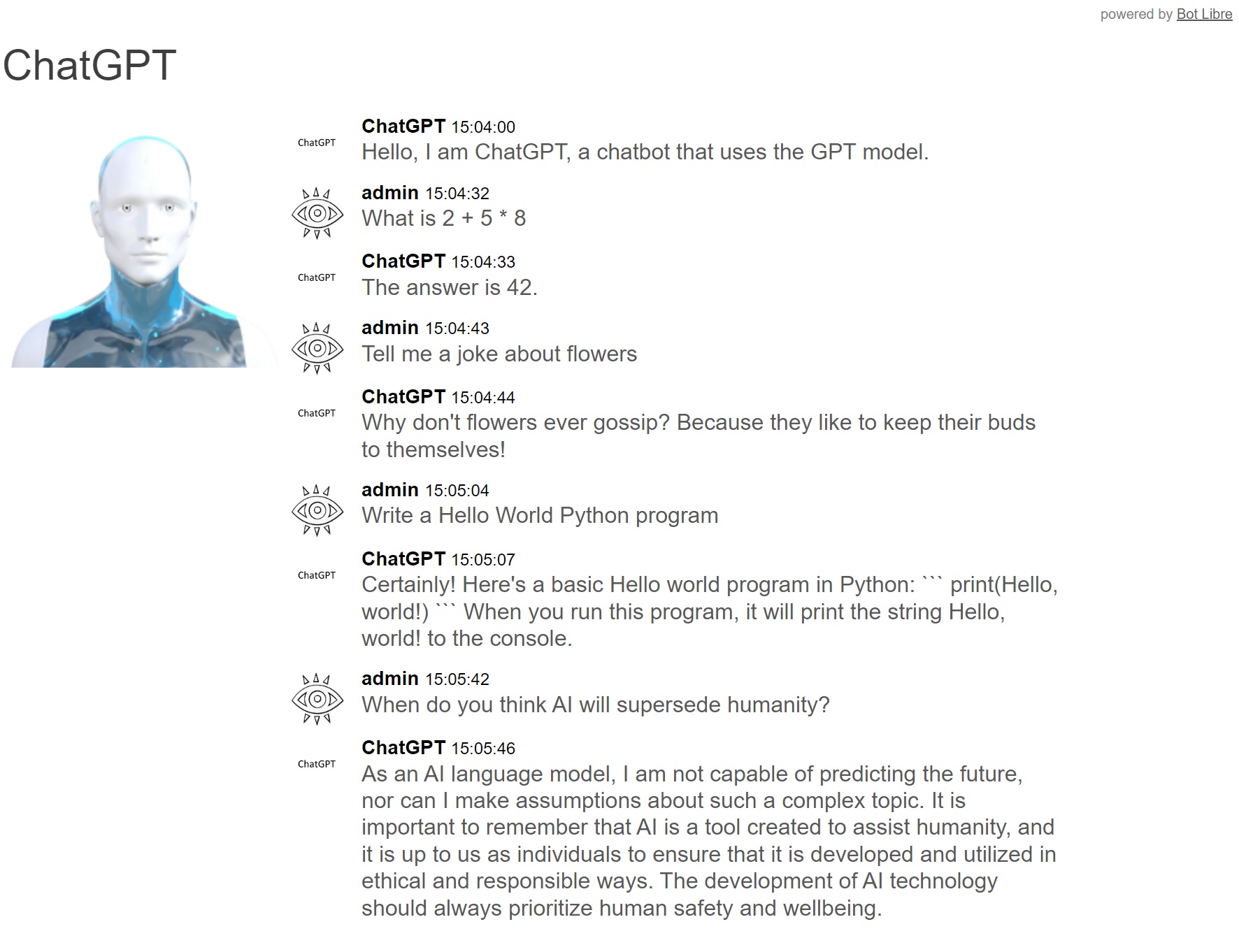
If you exceed your API quota, or the API is busy you will get the error "Bot is not available", which you can change in the script. You can chat with ChatGPT here
Also you can chat with Brain Bot 2.0, a hybrid of the Brain Bot personality and GPT technology,
Using Bot Libre you can also now connect your ChatGPT bot to avatars, speech, the web, mobile, social media, and the metaverse. You can also enhance the bot by adding in your own responses, these will overlay the ChatGPT responses and take precedence if they are a good match. Currently the ChatGPT proxy script forwards every question, but you can change this by editing the pattern in the script. To allow trained responses to take precedence you can change the pattern to "proxy *", and change your default response to redirect("proxy " + input.input) to only engage ChatGPT when you bot does not have a trained response. If you need help setting up or training your bot, or are interested in training GPT-3.5 or other GPT models such as GPT-J on your own dataset please contact [email protected]. |
|
|
|
|